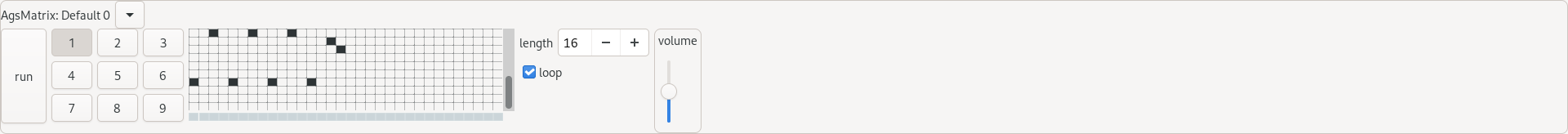 |
The matrix screenshot
Produce an audio stream by defining a pattern. The matrix itselves doesn't have any audio signals on its own input you may rather link it to a synth engine. The matrix is a rectangular area you may navigate within by arrow keys or toggle pattern by hiting space. The matrix is a true mono device but you may emulate multiple channels by doing multi-output. This is fulfilled by adjusting output pads within machine's properties dialog.
Run button comes first and is followed by a one dimensional vector bank index labeled from 1 to 9. Then follows the matrix you have to leave it by hiting tab then you might modify sequence length or do loop control of the sequence.
-
Left, Left-Arrow
-
Move within matrix left, as the pattern pad control is activate you get an audible feedback.
-
-
Right, Right-Arrow
-
Move within matrix right, audible feedback as above.
-
-
Up, Up-Arrow
-
Decrease matrix offset about available number of pattern pads, audible feedback as above.
-
-
Down, Down-Arrow
-
Increase matrix offset about available number of pattern pads, audible feedback as above.
-
-
Space
-
Toggle audio pattern and give audible feedback.
-
-
Ctrl+c
-
Copy the current pattern to clipboard
-
-
Tab
-
Leave matrix focus.
-