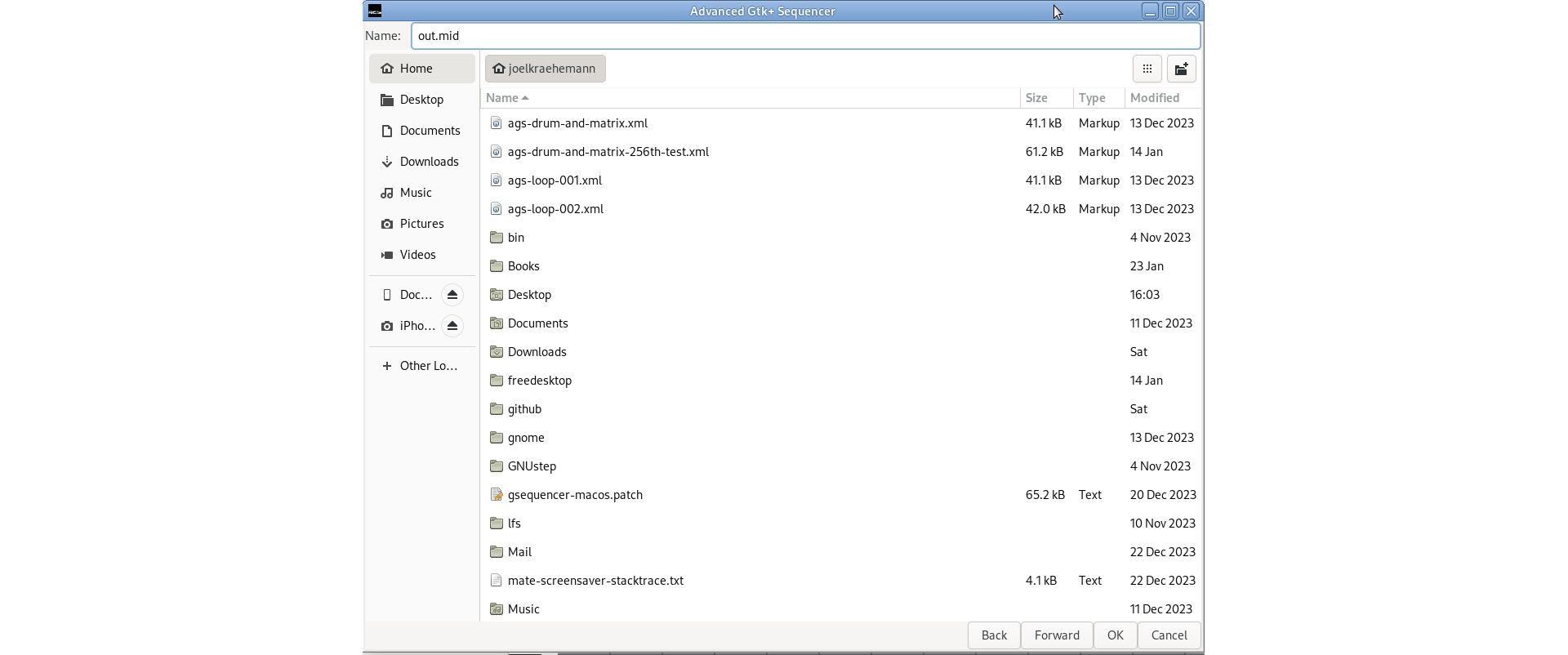The MIDI sub-menu provides functionality related to MIDI like the import or export wizards.
The MIDI import wizard allows you to import Standard MIDI Files. You might choose the machine which will be added after import. The notation is available within the pattern or notation editor.
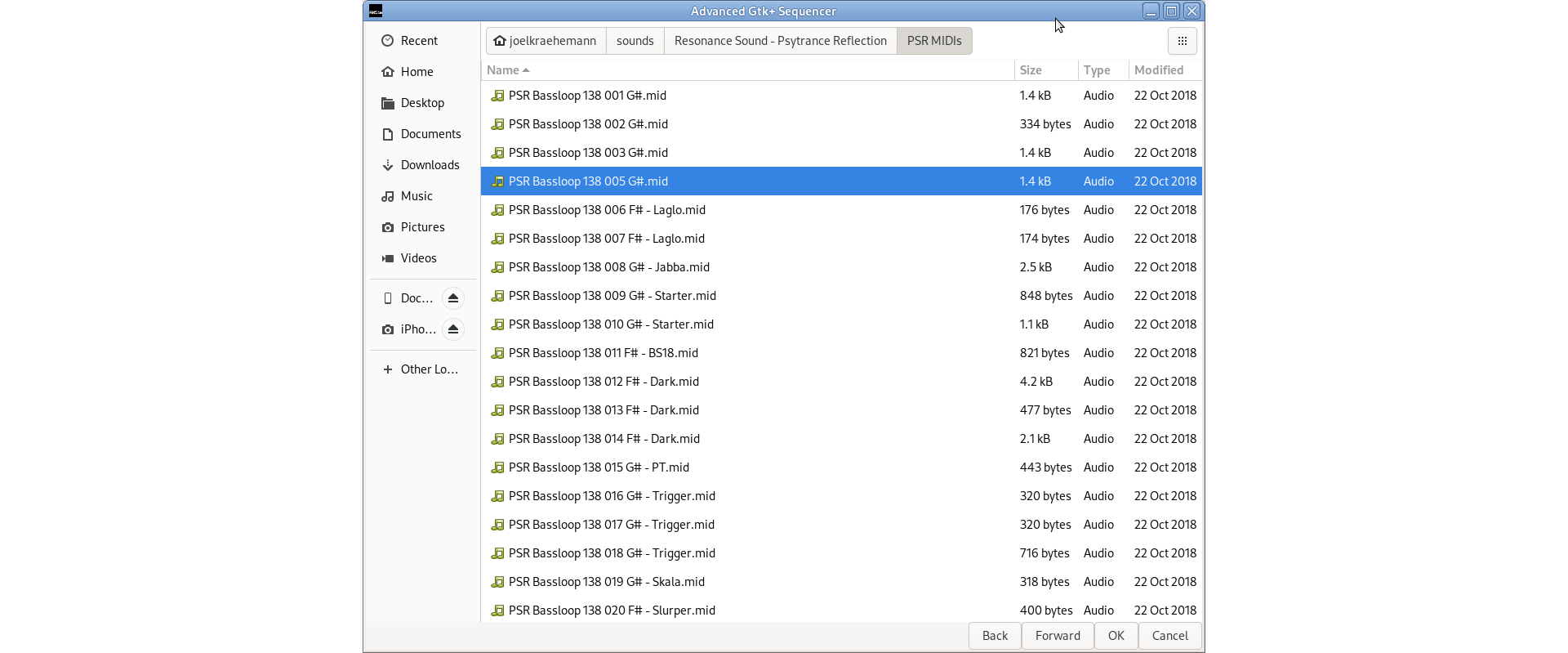 |
The MIDI import wizard - step #1
First you have to choose the Standard MIDI File you would like to import. As selected the desired file you might want to click Forward.
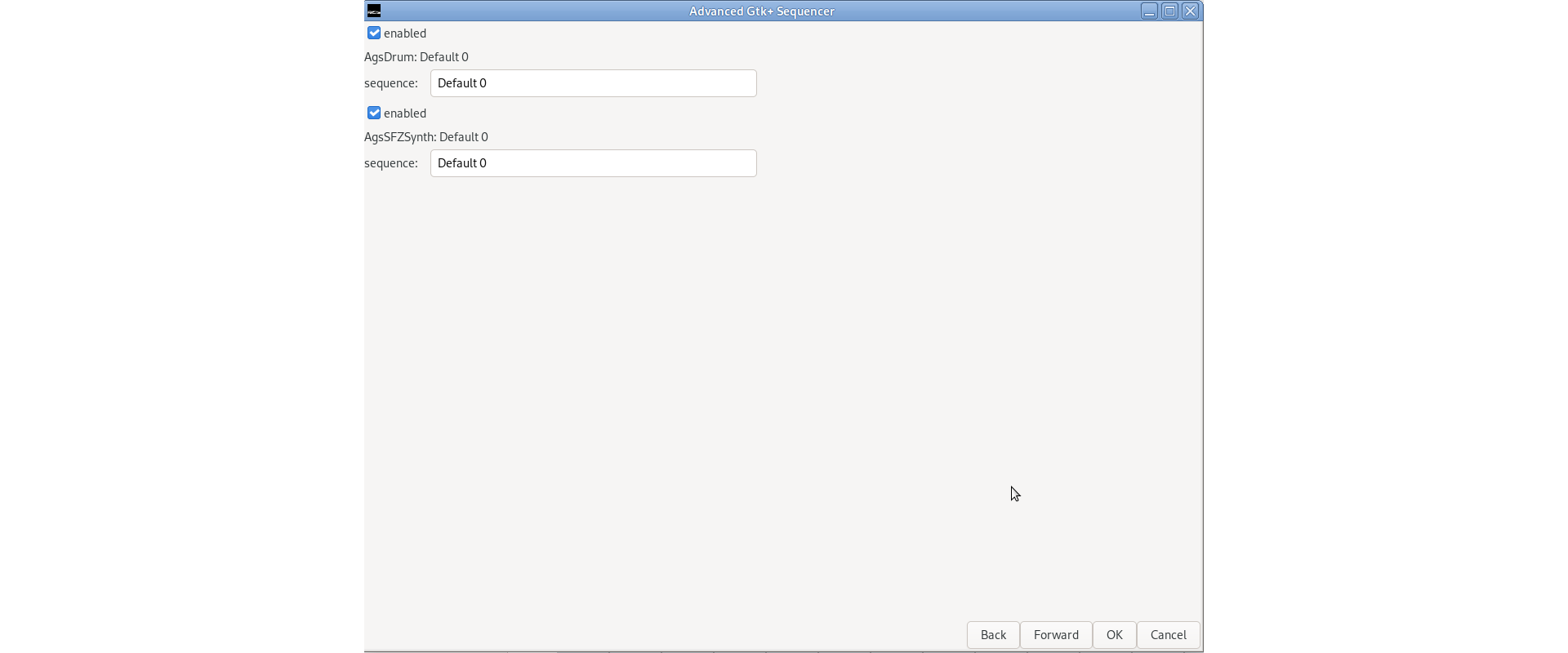 |
The MIDI import wizard - step #2
After parsing the MIDI file there is one more step involved. You have to enable the appropriate track. There are 2 labels visible showing meta information. Below there is a combo box allowing you to choose the machine getting mapped. The spin buttons let you adjust the number of audio channels to create. As well the first offset.
The MIDI export wizard allows you to export Standard MIDI Files. You might choose the machine which will be exported.
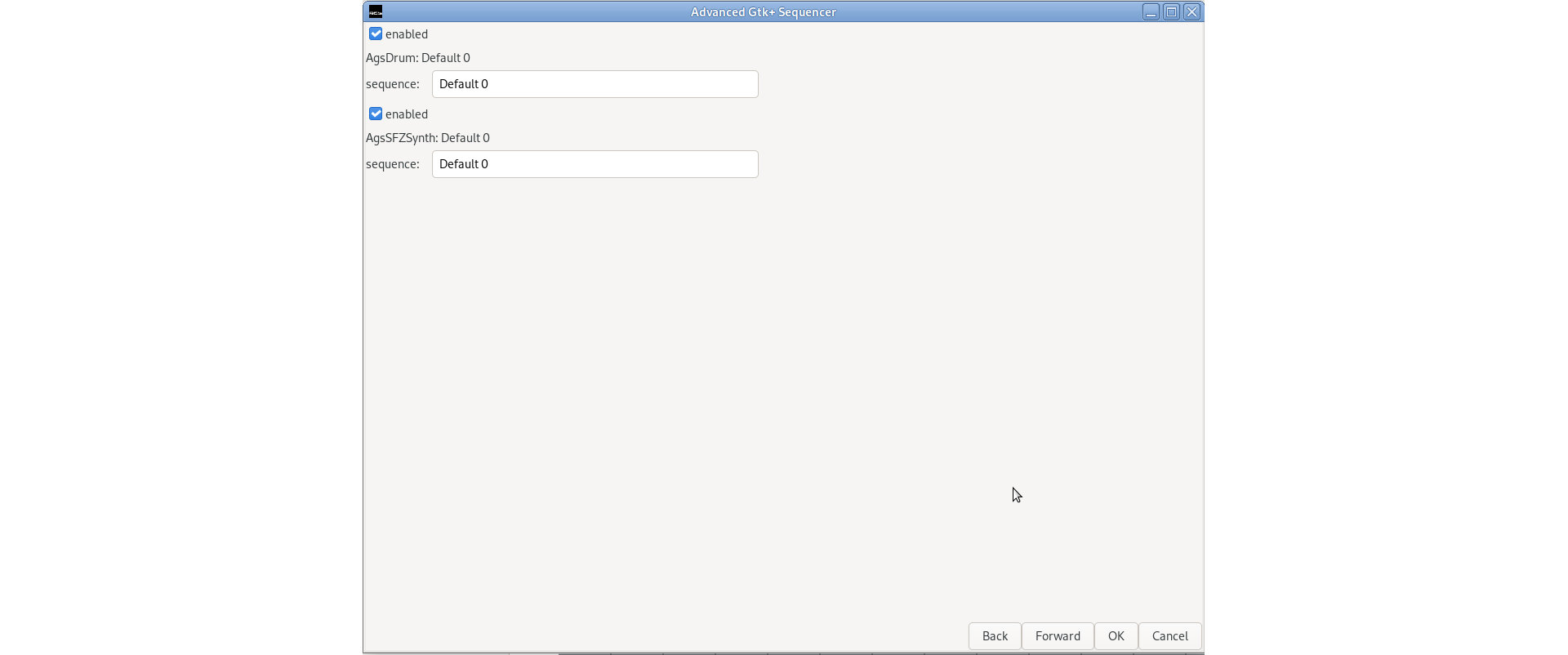 |
The MIDI import wizard - step #1
First you have to enable the machines you wish to export. The entry allows you to set the sequence meta information.