The edit menu lets you add audio machines of the related submenu, open automation window or preferences dialog.
-
Add - select of different machines. You might want to add the bridged machines of plugins like LADSPA, DSSI or Lv2. Instrument plugins are available within notation editor.
-
Panel - acts as your default sink.
-
Mixer - enables you to bundle your different output engines.
-
Spectrometer - enables you to visualize played frequency using FFTW3.
-
Equalizer - enables you to adjust 10 band equalizer.
-
Drum - is used to do pattern editing using PCM audio files.
-
Matrix - is used to pattern editing, intended to be linked against Synth.
-
Synth - is a software synthesizer supporting variable oscillator count. Use with Matrix.
-
FM Synth - is a frequency modulation software synthesizer supporting variable oscillator count. Use with Matrix.
-
Syncsynth - is a software synthesizer supporting variable oscillator count. Use with notation editor.
-
FM Syncsynth - is a frequency modulation software synthesizer supporting variable oscillator count. Use with notation editor.
-
Hybrid Synth - is a software synthesizer supporting 2 oscillators with relative phase modulation. Use with notation editor.
-
Hybrid FM Synth - is a frequency modulation software synthesizer supporting 3 oscillators. Use with notation editor.
-
FFPlayer - may be used to open Soundfont2 audio file container format in order to do notation.
-
SF2 Synth - may be used to open Soundfont2 audio file container format in order to do notation. Computation just-in-time.
-
Sampler - may be used to open SFZ audio file container format in order to do notation.
-
SFZ Synth - may be used to open SFZ audio file container format in order to do notation. Computation just-in-time.
-
Audiorec - can be used to edit wave form or capture audio from your microphone
-
-
Preferences - open preferences dialog.
Within preferences dialog you may choose between different topics. For each one one tab. The configuration is applied in place after click Apply or OK. There is no need to restart the application.
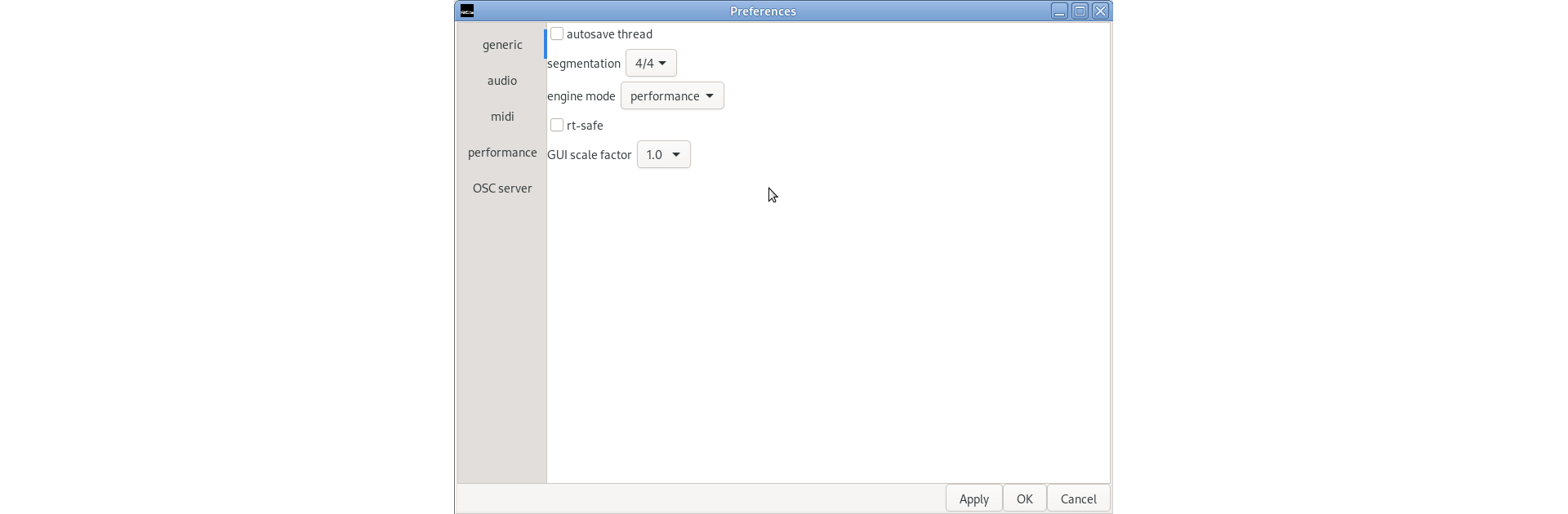 |
The preferences dialog screenshot - generic tab
The autosave thread option enables auto-saving to $HOME/.gsequencer directory. Segmentation is used as a delay factor, you can do tactation with it.
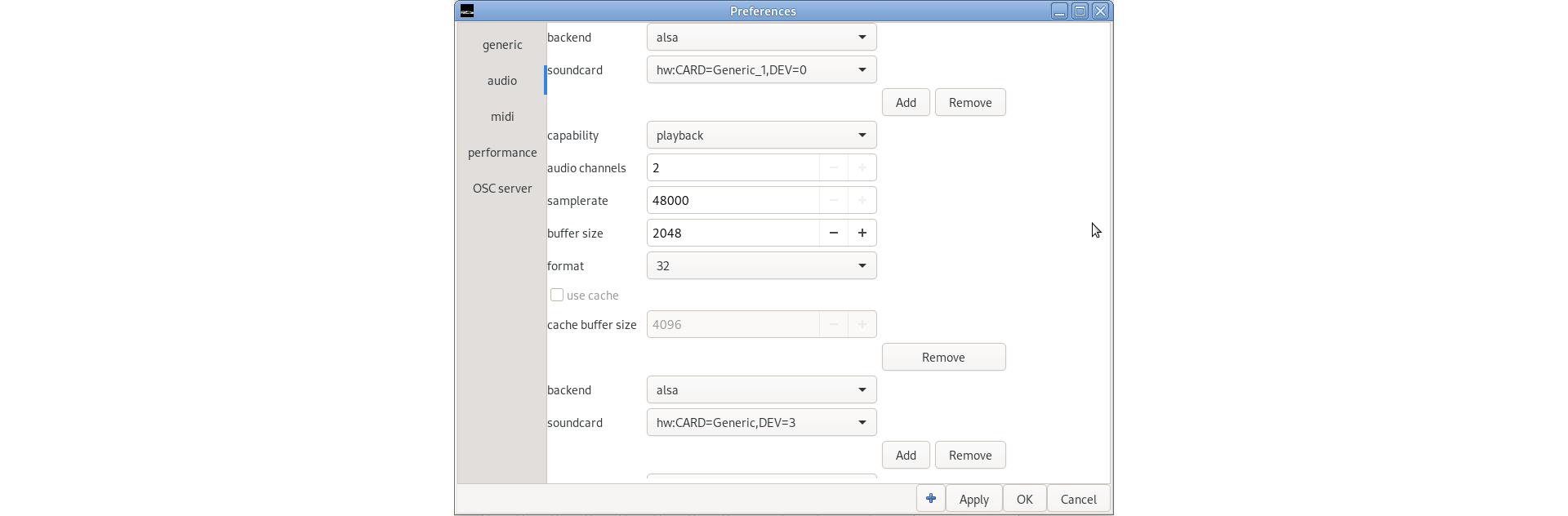 |
The preferences dialog screenshot - audio tab
Sound card is your physical devices to do playback.
Audio channels specifies the audio channels to allocate for output device.
Samplerate affects the entire project. Your audio files have to be at very same rate further your device has to support the given rate. Like buffer size this affects the thread's related to audio processing their frequencies. Note a too low frequency may cause unexpected behavior like no proper velocity.
Buffer size is used for all audio buffers. Your soundcard has to support the passed buffer size. This preference affects thread's frequencies.
Format determines the storage size of one frame. All available formats are signed integers. The following sizes in bits are available: 8, 16, 24, 32 and 64. Your hardware has a need to support the format in order to get sounds.
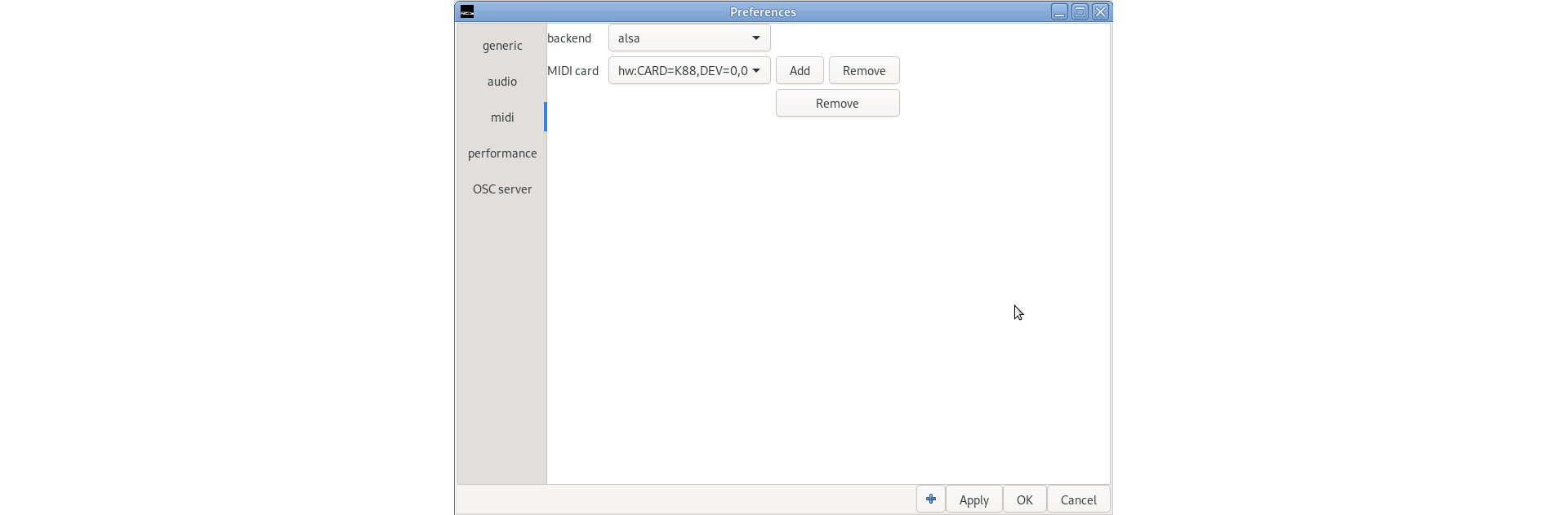 |
The preferences dialog screenshot - midi tab
You can add MIDI sequencers to the configured project. These are intended to connect by the MIDI dialog, later.
There is a combo box availabe to choose your backend like ALSA, OSS or JACK.
The second combo box lets you choose the device. The JACK backend allows you to add MIDI ports.
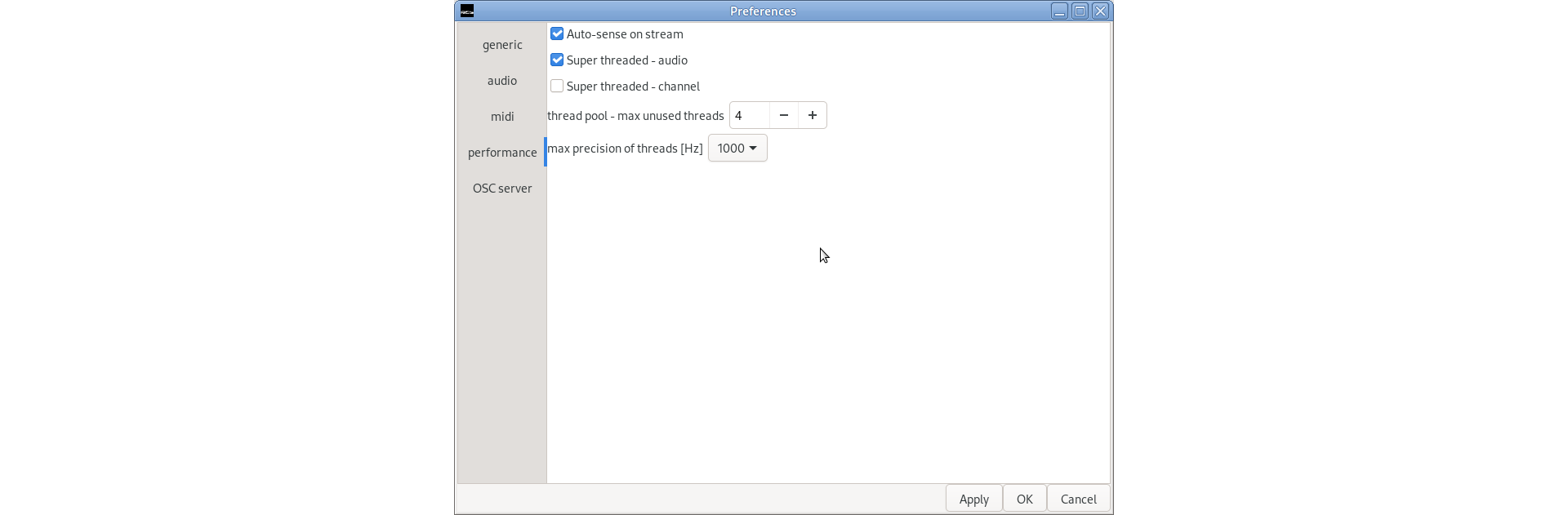 |
The preferences dialog screenshot - performance tab
Auto-sense on stream is required for certain plugins and recalls but may cause additional performance losses.
The maximum precision of threads allows you to fine tune performance. A higher frequency allows you to use smaller buffer size and a higher samplerate. But causes a higher synchronization over-head.