Skribilo comes with an equation formatting package. This package may be loaded by adding the following form at the top of your document:
It allows the inclusion of (complex) equations in your documents, such as, for example, the following: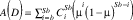
8.1 Syntax
To start with, let's have a look at a concrete example.
... produces:
Fortunately, the eq package allows for the use of a much simpler syntax.
... produces:
It is possible to create equation display blocks, where several equations are displayed and aligned according to a particular operator.
(p [This paragraph contains this equation: ,(eq :inline? #t '(/ alpha beta)). This is actually an ,(emph [inline]) equation, meaning that it occurs within a paragraph. Typesetting has to be adjusted accordingly.]) (eq-display (p [This is an equation display block, within which equations can be aligned with one another.]) (eq :ident "eq-limit-b-over-l" :renderer (and %have-lout? 'lout) :align-with '= '(= (limit (/ lambda beta) 0 (apply IPL n k)) ;; non-simplified (/ (expt (+ alpha beta) k) (* beta (sum :from (= x 0) :to (- k 1) (* (combinations k x) (expt beta (- k 1 x)) (expt alpha x))))))) [This equation can be simplified as follows:] (eq :ident "eq-limit-b-over-l-simplified" :renderer (and %have-lout? 'lout) :align-with '= '(= ;; simplified (/ (expt (+ alpha beta) k) (- (expt (+ alpha beta) k) (expt alpha k))) (limit (/ lambda beta) 0 (apply IPL n k)))))
... produces:
This paragraph contains this equation: α / β. This is actually an inline equation, meaning that it occurs within a paragraph. Typesetting has to be adjusted accordingly.
This is an equation display block, within which equations can be aligned with one another.
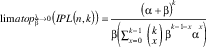
This equation can be simplified as follows:
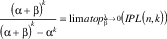
8.2 Rendering
8.3 Summary
The options available for the top-level eq markup
are summarized here:
(eq [:number #t] [:mul-style 'space] [:div-style 'over] [:renderer] [:align-with] [:inline? 'auto] [:class "eq"] [:ident])auto, Skribilo will
automatically determine whether the equation is to be "in-line".
Otherwise, it should be a boolean indicating whether the equation is to
appear "in-line", i.e., within a paragraph. If the engine supports it,
it may adjust various parameters such as in-equation spacing
accordingly. lout #f, then the
equation is left unnumbered. Note that this option is only taken into
account for displayed equations. lout space, cross, asterisk or dot. lout over, fraction,
div and slash. Per-eq:/ :div-style options override this setting. lout eq-display block,
this should be a symbol specifying according to which operator equations
are to be aligned with one another. lout Equation display blocks can be defined using eq-display. Display blocks define the scope of the alignment among
equations as specified by the :align-with options of eq.