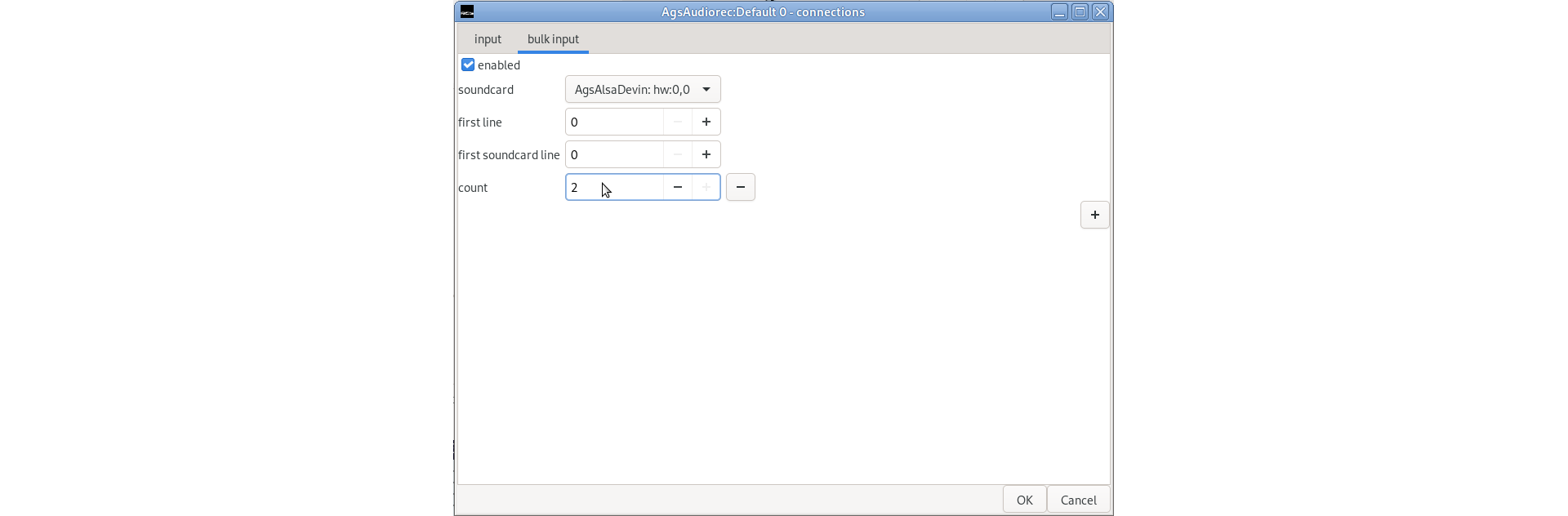The audio connection dialog allows you to specify to what soundcard to write output to or read input from. This can be modified either by assigning single channels or in bulk mode.
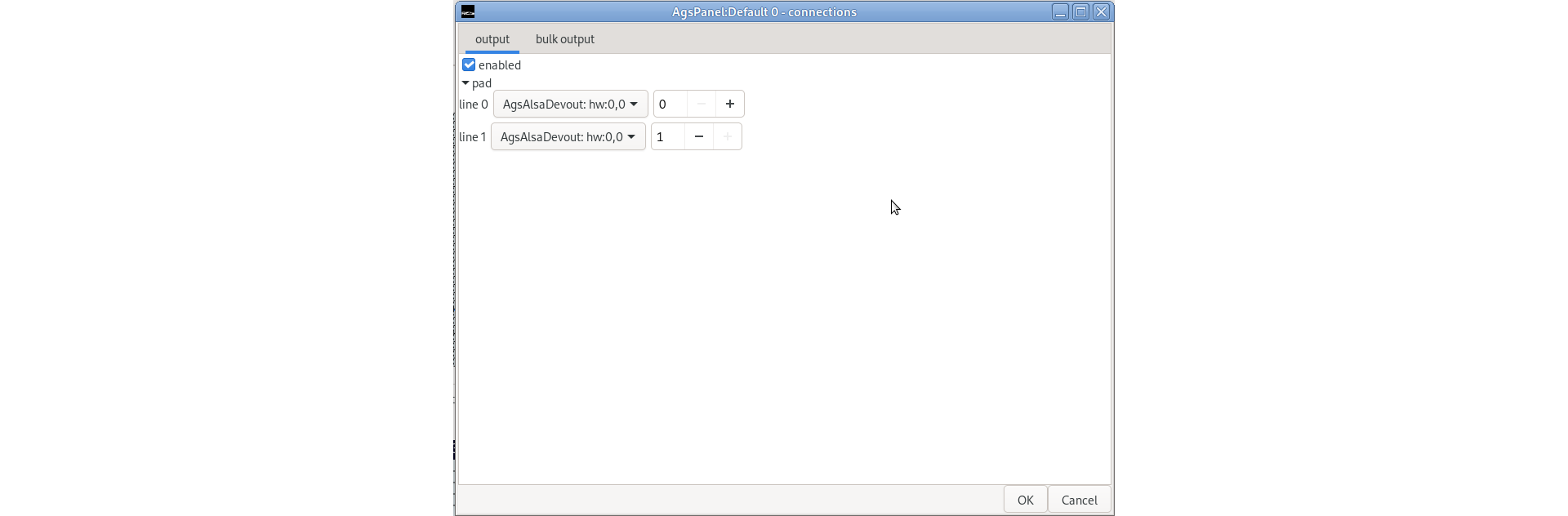 |
The audio connection output line screenshot
Select the desired soundcard and don't forget to click enable. In order apply your modifications. After click OK.
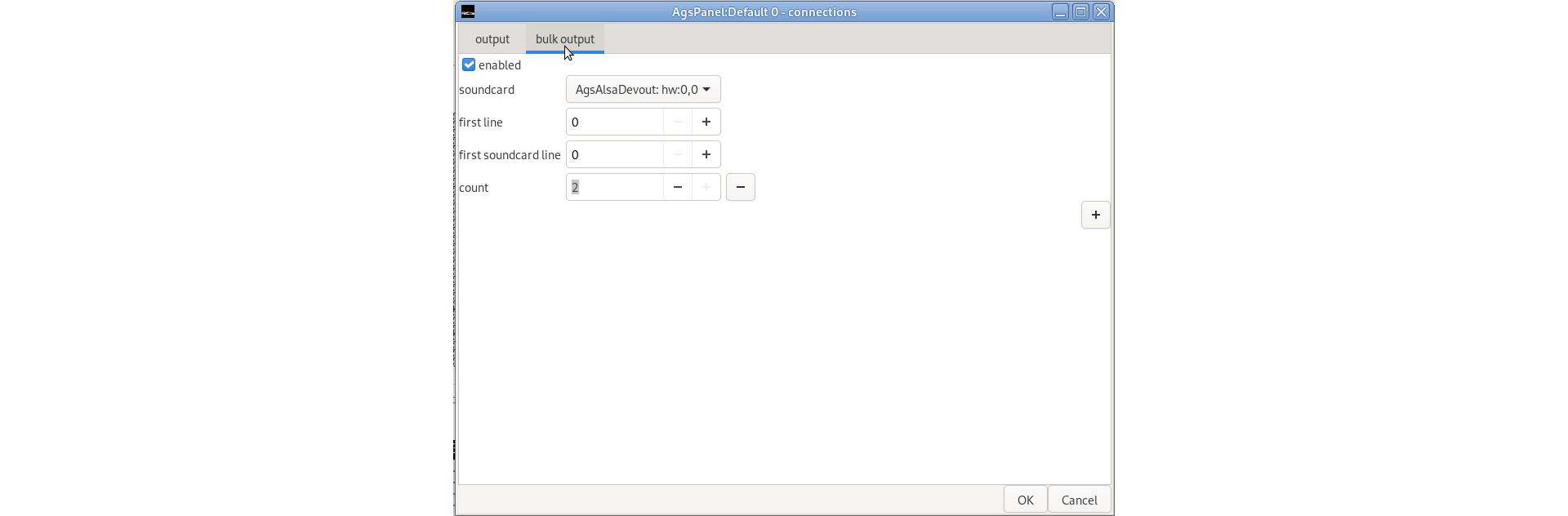 |
The audio connection output bulk screenshot
The output connection tab allows you to link a bunch of channel at once.
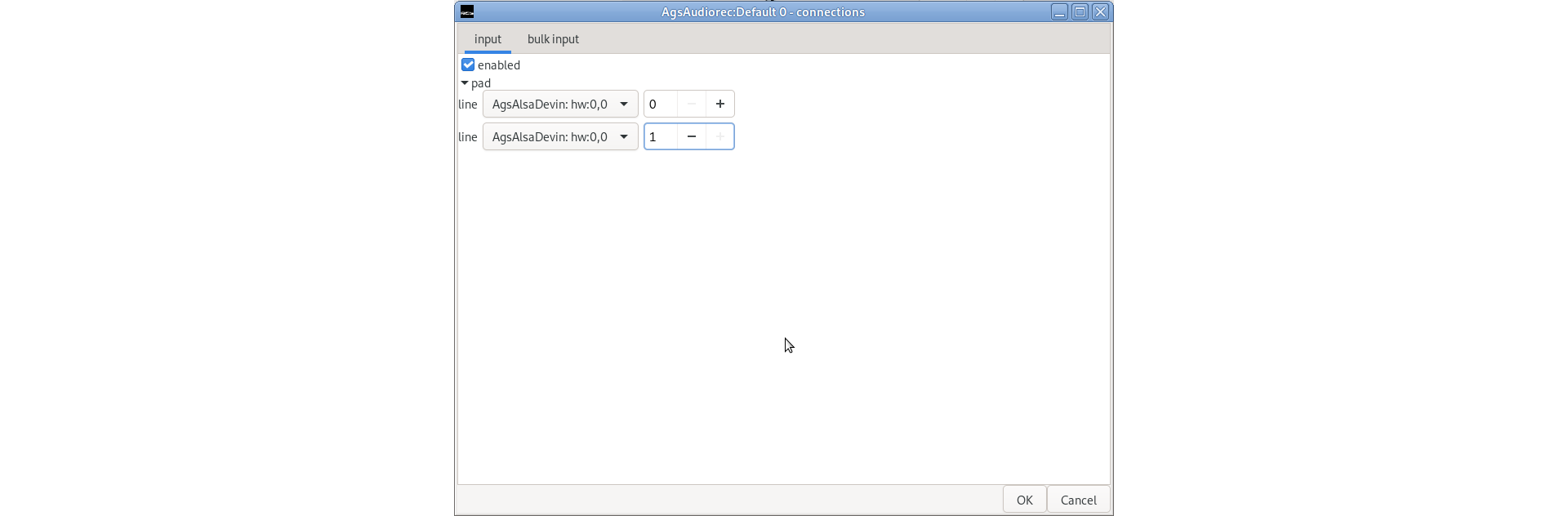 |
The audio connection input line screenshot
Select the desired soundcard and don't forget to click enable. In order apply your modifications. After click OK.